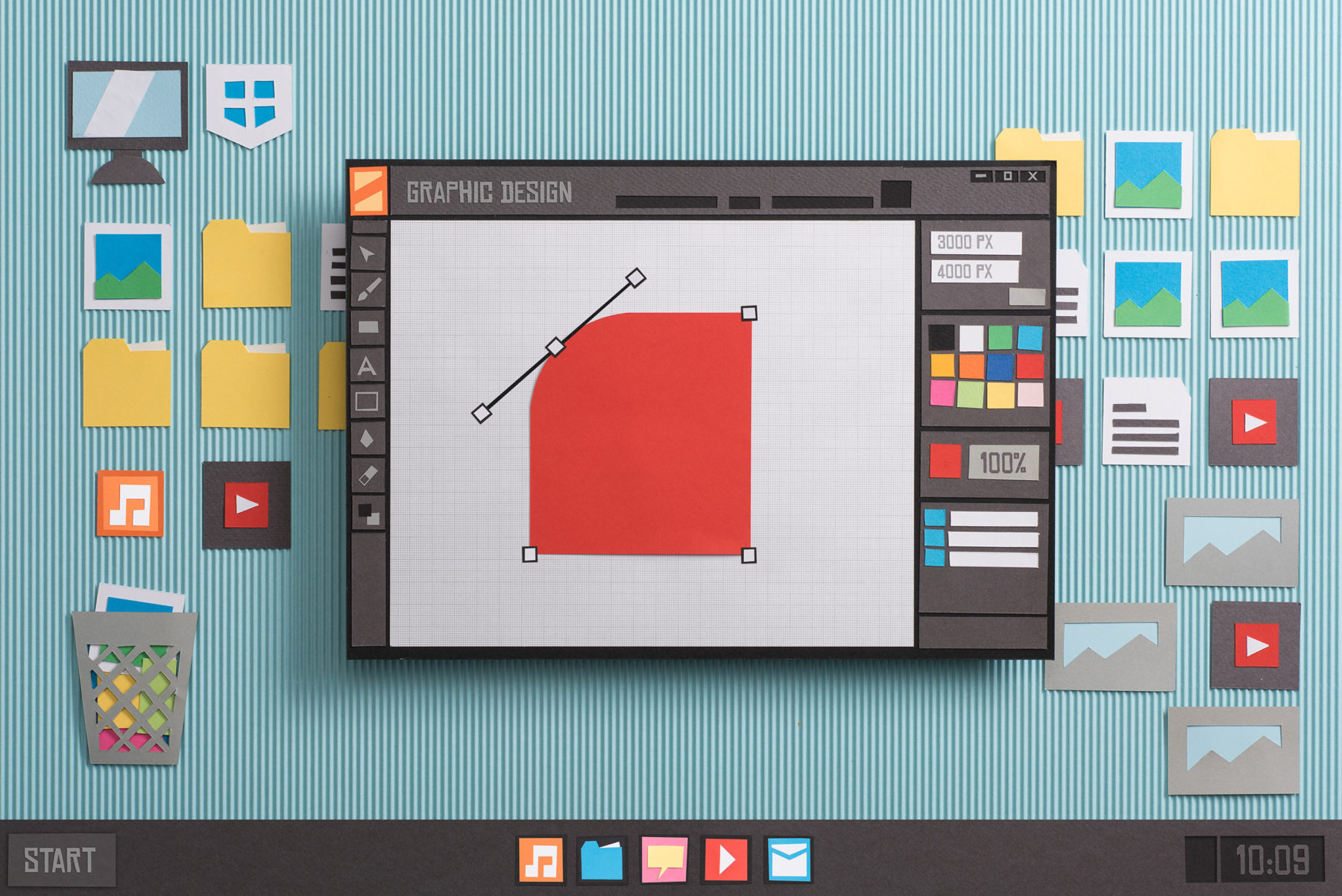
What is Vector?
Have you heard the term vector before? Are you not 100% sure what that term means? You’re not alone. Many people have been asked to handle and send vector files, but never really got the full explanation about what they are and why they’re important.
So, what is vector?
Digital graphics are divided into two categories: vector and raster.
RASTER
Raster images are made up of pixels, and therefore have a resolution (an innate maximum size).
This is the kind of image that cameras always use to create photographs.
VECTOR
Vector graphics are made of lines that are generated mathematically.
Because of this, they have no set size, they can be scaled infinitely big or little.
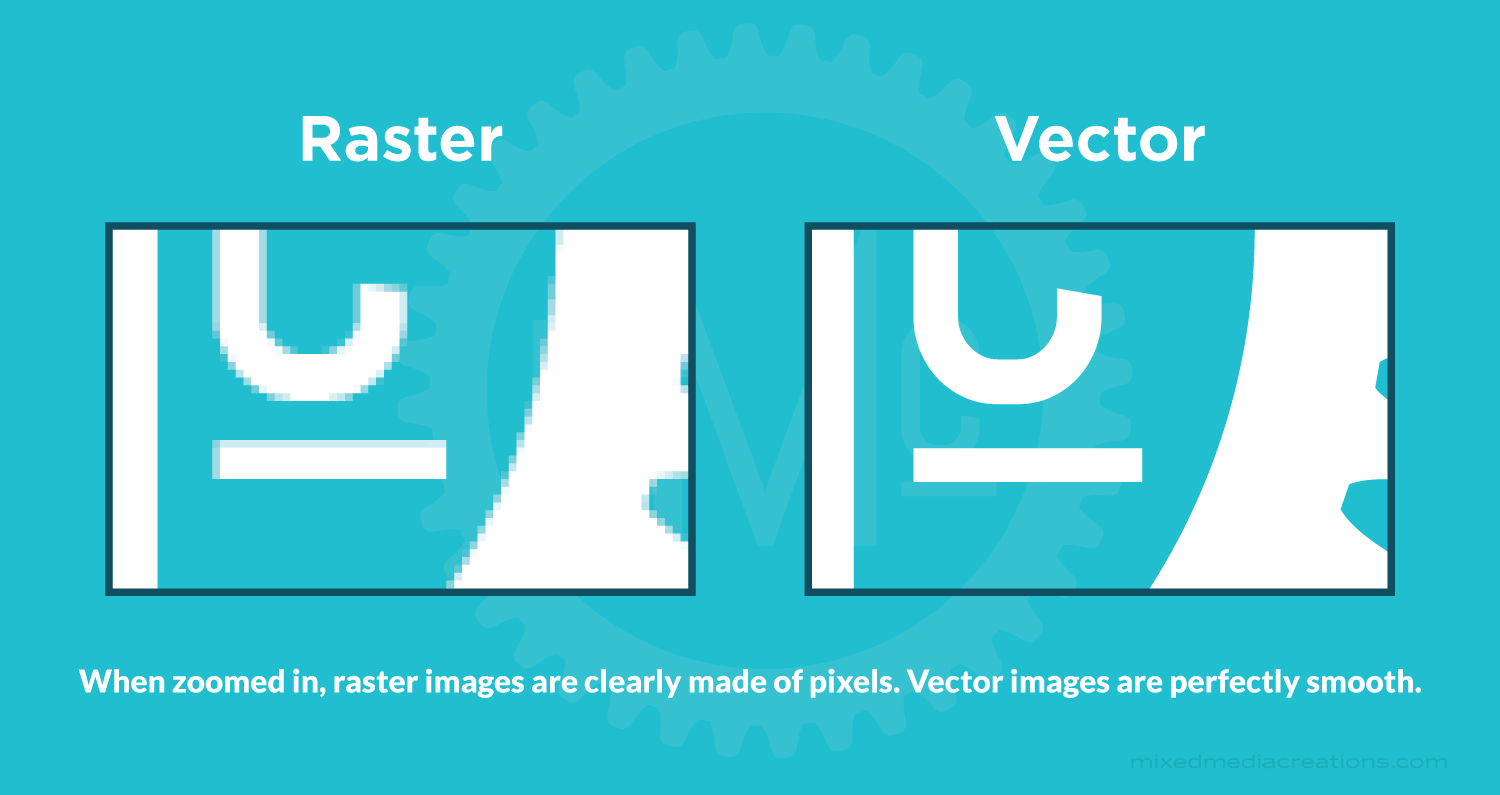
Why do I keep getting asked for Vector files?
When you have an image that can be any size, you can use it for anything and it’ll look fantastic! Most professional printers and designers will require vector because anything less than vector will turn out pixelated and low quality. Sometimes, their program has to read the mathematically generated shapes in order to produce your final product.
The other advantage to vector files is their editability. Vector files support each shape in the graphic being separate, and they can have clear backgrounds. There are ways to set up a few raster file types (such as PSDs) like this as well, but vector files innately contain this setup.
There are still times you would need a raster image though. In general, some images are always better off as one type or the other. For example, you always want a photo to be raster and a logo to be vector. Some images can be trickier.
Vector images are usually more simplified and just can’t handle as much complexity as you see in a photograph. Raster files handle complexity with more grace as well, improving size and load times. Vectors are also not editable without specialty software, while a raster file can more often be opened with common software.
When deciding which type of image to use, be sure to confirm with a professional artist who is familiar with the formats.

How do I tell if my file is vector?
One thing that trips people up a lot is telling whether or not a file is vector in the first place. It doesn’t help that files that CAN be vector are not always vector. Any file that can contain vectors can also contain raster images.
A common slip up: Your graphics company asks for an “EPS file.” You take a JPG and insert it into an EPS. Voila, right? Wrong! Your JPG is still raster, it’s just living inside a different file type.
You can often eyeball a potentially vector file by its simple, clean edges and flat or gradient colors.
Some files, like EPS, you can’t see without a specialty program, but PDFs are easy. If you can open or preview your file (whatever type), here’s a quick test to see if something is vector or not. Zoom in as far as you can – get all the way in there. Focus on a part of the image with more than one color. If you see pixels or blurriness, you’ve got a raster image. If it’s still beautifully smooth with clean lines and no signs of pixels, you’re likely looking at a vector image.
Beware – part of your graphic may be vector while another part is raster, so it’s good to check a couple spots on the page. It’s common to insert raster photos into otherwise vector files.
How do I convert my file to vector?
A vector can easily be converted to a raster, but not vice versa. Raster images just work with a different kind of information. While the details can be complex, they can’t be infinite. Unfortunately, you can’t take a finite thing and make it infinite.
Some things will never be vector – such as photographs. If you have a large JPG image of your logo, sometimes you can auto-trace a simplistic raster graphic and get something passable. Still, in general you would need a professional to re-create your graphic in vector in order to have a usable level of quality. Vectors generally work best with simple shapes and flat colors.

What if I can’t get a vector file?
The answer to this one is a big “it depends.” Always consult your professional graphics person on the best course of action.
If you have no access to a vector file, most likely you will need to get the file recreated from scratch. Sometimes it’s possible to re-draw the graphic from a raster version, and sometimes you have to start at the beginning again. For our readers who are in real estate, your architect can export vector graphics directly from CAD. Just ask for a PDF. One caveat, you will likely still need to clean up the architect files to make them look great and work well.
Though vector may be preferred, it might still be possible to use raster in some instances. For example, a large enough raster logo might be just fine to use on a flyer, on a website, or on any number of projects, even if it’s not ideal. Be aware however, you’ll need to have a fairly large graphic to pull this off.
Some projects absolutely require vector. This includes embroidery, promotional merchandise (shirts, pens, etc), and some large-scale graphics.
If you still have questions or need your files reviewed or redrawn, we’d be happy to help! Just reach out and our team of seasoned professionals can get you taken care of.